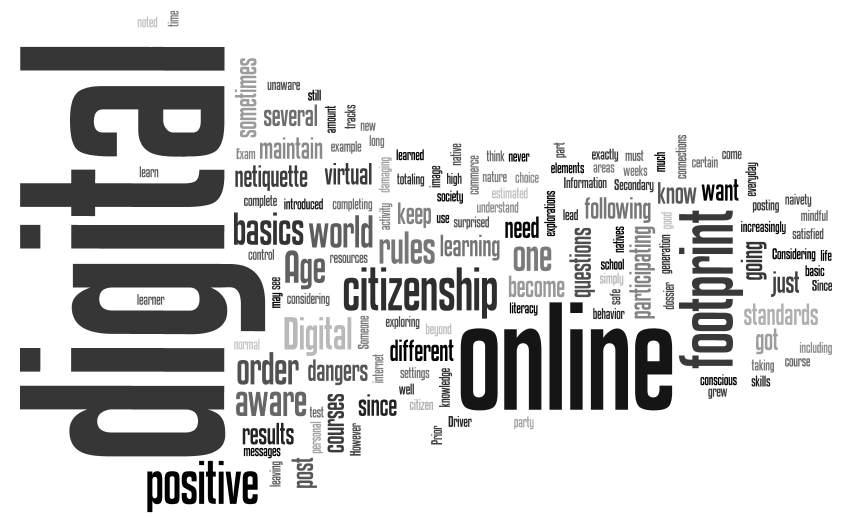There are over 50 million web blogs on the internet today (Lefever,
2007). But how can you keep updated and informed with all your favourite blogs
and websites in an efficient and organized way without feeling stressed or overwhelmed?
Say goodbye to bookmarking websites and hello to Really Simple Syndication
(RSS)!
After creating my first RSS feed reader via www.feedly.com, I have come across several
items of interest that I could potentially share through both educational and
recreational blog posts. Many of these items fall under categories that
interest me most including technology, health, and travel. For example, my
favourite subscription would definitely be Tech Crunch’s website because of
their reliable and reputable service they offer to technology geeks like me. So
instead of accessing their website to keep informed on the developing
technology stories, Tech Crunch comes directly to me in my Feedly. Unfortunately
I seem to only blog for educational purposes mainly due to the fact I am more
so a spectator than a creator in the online world according to Bernoff (2010).
This being said, RSS feed readers are great tools to help create and maintain interesting
blog posts in specified areas of interest for active bloggers. RSS feed readers
offer these active bloggers a filtration and organization service for frequently
updated online content. Therefore instead of going to find the information
yourself, the information actually comes to you. Consider the analogy between video
rental stores and Netflix to understand the convenience of this tool!
RSS feed readers are simply organization tools that help
filter massive amounts of online information in one location (Educause, 2007). RSS
feeds are compatible with various internet sources including blogs, new
searches, and website searches (Richardson, 2005). For example, you can access
the weather via RSS or even retrieve www.dictionary.com’s Word of the Day via
RSS. Considering the amount of information available online is overwhelming, by
subscribing to various websites and blogs RSS feed readers save time and retrieve
information as soon as it is available or updated (Rowse, 2010). Wagner believes
it is very important for students to understand and use RSS in order to
efficiently explore and learn about other new tools in the new media
environment (2007). We make up our own personal learning environments because
we voluntary feel like doing it, it is never mandatory (Haskins, 2007). Growing
up in the Digital Age as a digital native, learning about digital literacy has
never come with formal instruction or training (Haskins, 2007). It is more
about free exploration. RSS emphasizes this lack of formality by making
learning a much more exciting process (Haskins, 2007). After starting to use my
feed reader, I have discovered how to effectively find and learn information
from the combination of personalized feeds I receive.
Within Malan’s categories for creating a personal learning
environment, RSS feed readers would fall under acting as an aggregator as it
offers a service that tracks updated content from various online sources all in
one destination. This saves time and effort from desperately trying to find or
keep updated on favourite websites and blogs. In relation to Week 1’s current
personal learning environment diagram, I can now add a new category, aggregate,
that I was introduced to during this week’s learning activities. After
discovering what RSS feed readers are and how they help digital learners, I
realize my personal learning environment is a process that constantly unfolds
and never ceases to amaze me (Haskins, 2007).
References
(Educause, 2007) http://net.educause.edu/ir/library/pdf/ELI7024.pdf
(Lefever, 2007) http://www.commoncraft.com/rss_plain_english
(Richardson, 2005) http://weblogg-ed.com/wp-content/uploads/2006/05/RSSFAQ4.pdf
(Rowse, 2010) http://www.problogger.net/what-is-rss/